Why build Roller Derby Calendar?
My local derby community has been running events for years by using tools like Google Sheets and Google Forms. This is even what I’d been using over the last couple of years as a part of my leagues officiating team.
Last year we tried to do a “super form” to sign up for the entire season.
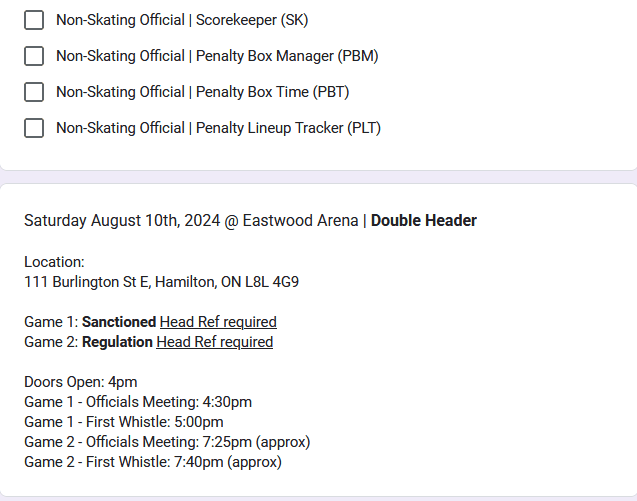
The nice thing is all the information could be collected into a single Google Sheet for analysis and staffing at a later date. If you have spreadsheet know-how it’s even possible to do some really awesome summaries of who is available to officiate which games.
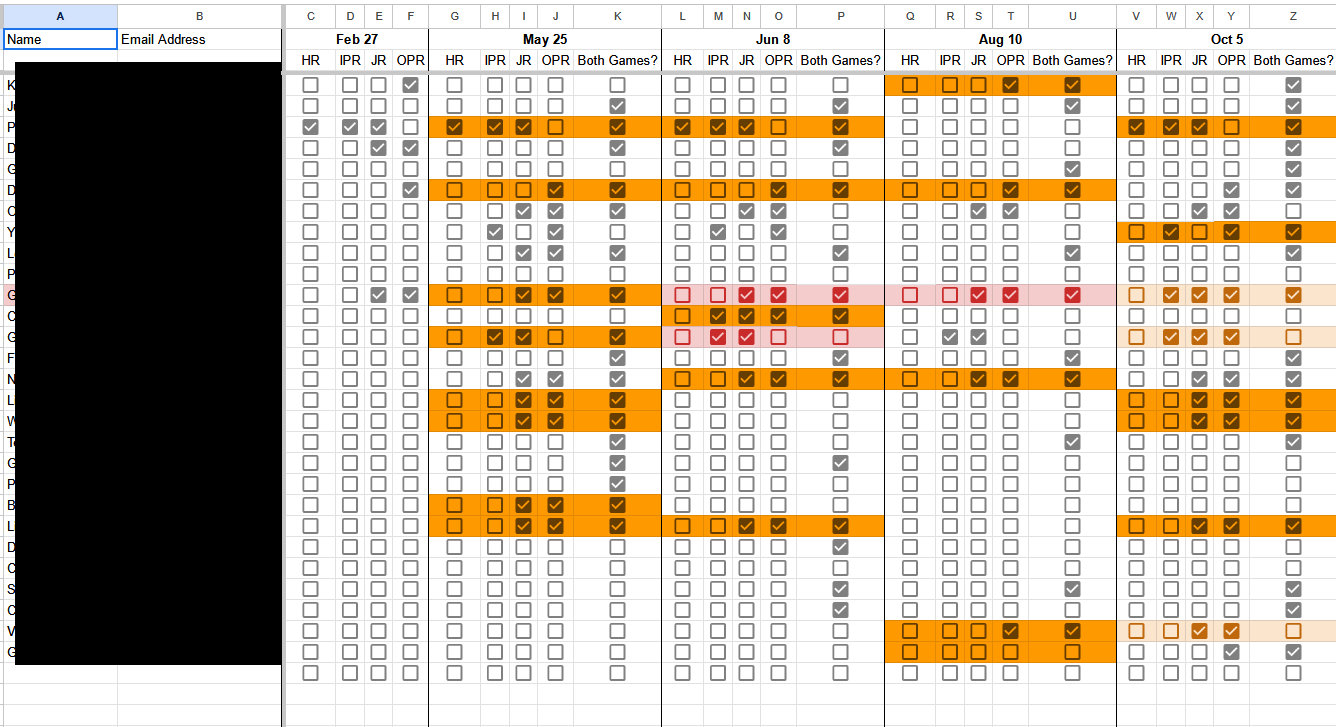
Checkboxes used formulas and expected keywords (i.e. SK for scorekeeper) to determine availability. Colours were used as reminder of who was selected for staffing.
However throughout the season we noticed we were running into a number of problems.
Officials often answer the exact same questions over and over
When looking to staff a roller derby game it’s often the same questions. What is your name? What is your government name? What is your name on Facebook so we can invite you to the group chat when you are rostered? Where is your history document? If you are a skating official what is your insurance number?

Storing commonly required answered in a password manager can do the trick
People forget about games they’ve signed up for
At the start of the season everyone (including myself) are very eager to get all their officiating applications into every leagues hands. All the submissions for a season happen and then things come up or they weren’t added to the calendar.
When it comes to rostering, you find out that some of your officials are unavailable. Perhaps a double-booking or commitment to their local league. Or maybe just life stuff happens and they cannot make it.
People cannot remember if they’d already applied
Another issue that can happen is a league will post that they are still looking for officials. Perhaps you’d already signed up but just haven’t been informed you’ve been rostered yet.
If you’re lucky one of the two scenarios might have happened:
- The league configured their form to only allow one submission per email address. When you go to fill out the form Google informs you that you’ve applied already
- The league allows you to get a copy of your response and you were smart enough to remember to click the “send me a copy of my response” toggle.
- It’s me. I’m the one who often forgets.
Otherwise, the only way to know is to reach out to the league to confirm or submit another application.
It’s difficult for officals to withdraw their applications
Once the Google Form is submitted there isn’t an easy way to remove an application. Up until an official knows they’ve been rostered there’s always a chance something could impact their availability.
Maybe they are waiting to hear back from a tournament organizer or another league. I myself ran into an awkward issue where I filled out forms for two events on the same day with a note that I was waiting to hear back from League A about being rostered.
I would’ve rather been able to ready up applications for both and if I didn’t get rostered had been able to take my completed application for League B and submit it for consideration.
It is difficult to identify who is available for single games vs the entire event
Many skaters in our region are also officials who love to help out when they can. This has been great to help manage staffing but has made it difficult when those same skaters are playing during one of the games.
One solution to this problem could be adding separate signup forms for each individual game for an event. Have three games on a day? Duplicate the questions for each game and then roster based on those answers.
What about if you are taking the Season signup approach? Reviewing those forms to make sure you have every position and all the information correct can be a lot to take in. Did you forget to add a position but already have your entire season set up? I too know that pain.
Season “Super Forms” make it difficult for officials to sign up for a single event
An official can be visiting the area or joining as a part of one of the teams who will be playing. A lot of information is then presented to someone who is only looking to officiate that event where they are in the region.
This can become even more of an issue if there’s several signups require answers
Officiating applications only go up a couple weeks in advance
To counter the problem with season “super forms” leagues will post a separate form for each game during their season. They might get shared to some kind of directory, often another Google Sheet and/or posted to a group chat / community group.
This could be made worse by signups only going up as needed, which leaves leagues scrambling to find officials or even worse, looking to staff games on the same day as other leagues in the region.
With a shared calendar in presented in a manner that is easier to understand, it may help reduce the strain on officials pools within a region.
Officiating Directories require officials to pull for updates
There is no easy way of keeping up on officiating opportunities without remembering to go to the shared directory and figure out what events have been added. We have tools that already exist such as shareable calendars, RSS feeds and email newletters that can be leveraged to keep officials in the loop by pushing information to them instead.
You’ve made it this far. Convinced?
If you are curious to see what to expect from what Roller Derby Calendar has to offer, create an account followed by applying to officiate our example event.