Setting up your account
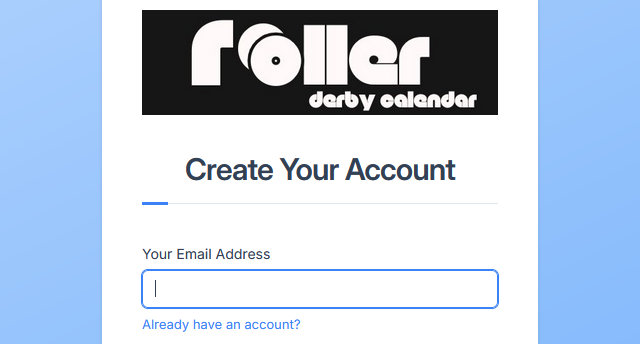
Table of Contents
Creating an account
As an official an account is not required in order to sign up for events organized through Roller Derby Calendar. By signing up for an account you get access to features that will make it easier to keep track of what events you’ve signed up for and to more easily apply to events.
Do you manage official signups?
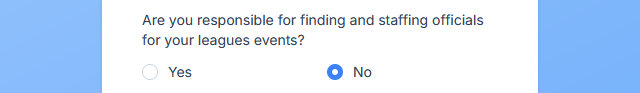
If you are responsible for creating official signup forms and getting the word out to your local officials groups, then the answer to this question is yes. This role is typically filled by a head official or league member responsible for bout management.
If you are uncertain, leave this set to no. This can always be adjusted at a later date
Do you manage official signups with multiple league members?
If there are multiple members responsible, it is best to designate one person to sign up for the team. Once signed up, use the invite team members feature as described in Setting up your Team
Setting up your Profile
Basic Information
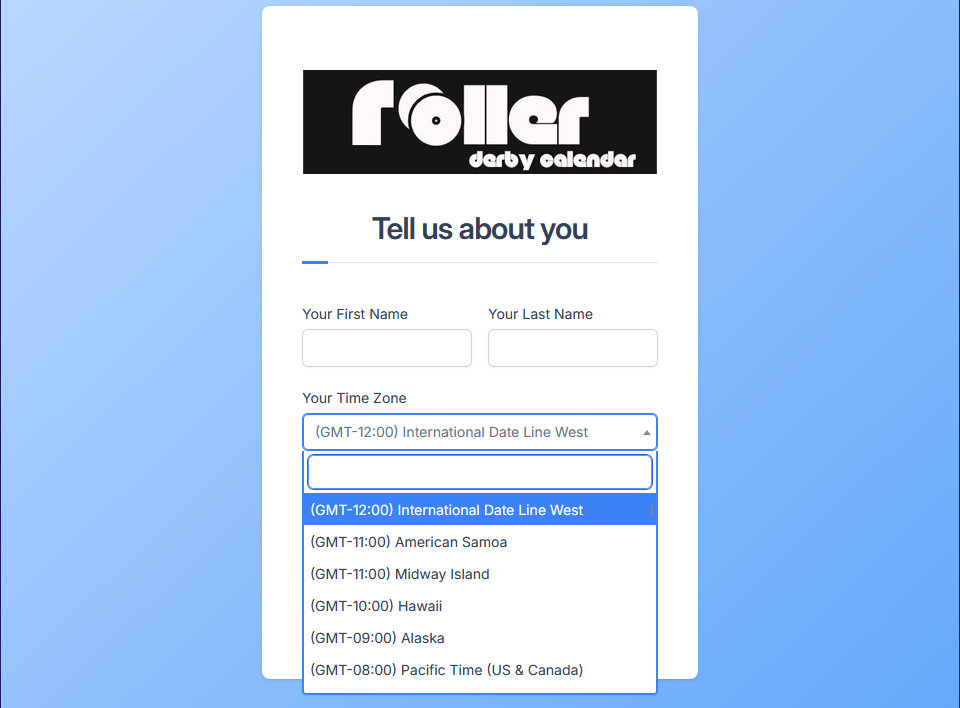
Upon creating your account you will be presented with a very basic form titled Tell us about you. When filling out this form, be sure to update what timezone you are in by clicking on the drop down and typing in your timezone.
For example, if you live near Toronto, Ontario your timezone would be Eastern Time.
Officiating Information
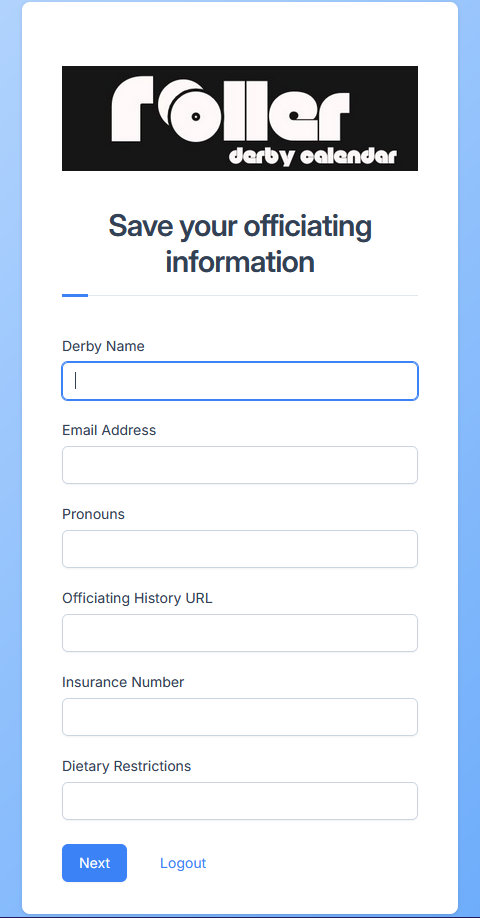
The information captured in this form is used to make it faster to apply for events hosted on Roller Derby Calendar. When a league uses the standardized signup form, these fields from your profile will automatically get populated into the officiating application for their event.
Currently the following fields are captured:
- Derby name: The name of your roller derby persona (i.e. Peaches)
- Email address: For officials who want to use a separate email address from the one they used for their account. (i.e. this-is-the-email-i-use-for-derby@example.com)
- Pronouns: Since everyones pronouns may be different this is simply a free-form text field
- Officiating history URL: While encouraged, having an officiating history document is not required. This field can also contain a brief description of your experience as a Roller Derby Official. Please refer to the WFTDA Officiating Resources, Standard and Procedures page to obtain a copy of the standardized officiating history document.
- Insurance Number: The insurance policy number for your WFTDi (or equivalent). On-Skates officials must be insured in order to officiate
- Dietary Restrictions: Information to be provided to the event organizer for meal planning / maintaining a safe environment (i.e. Peanut allergy, lactose intolerance, etc)
Updating your Profile
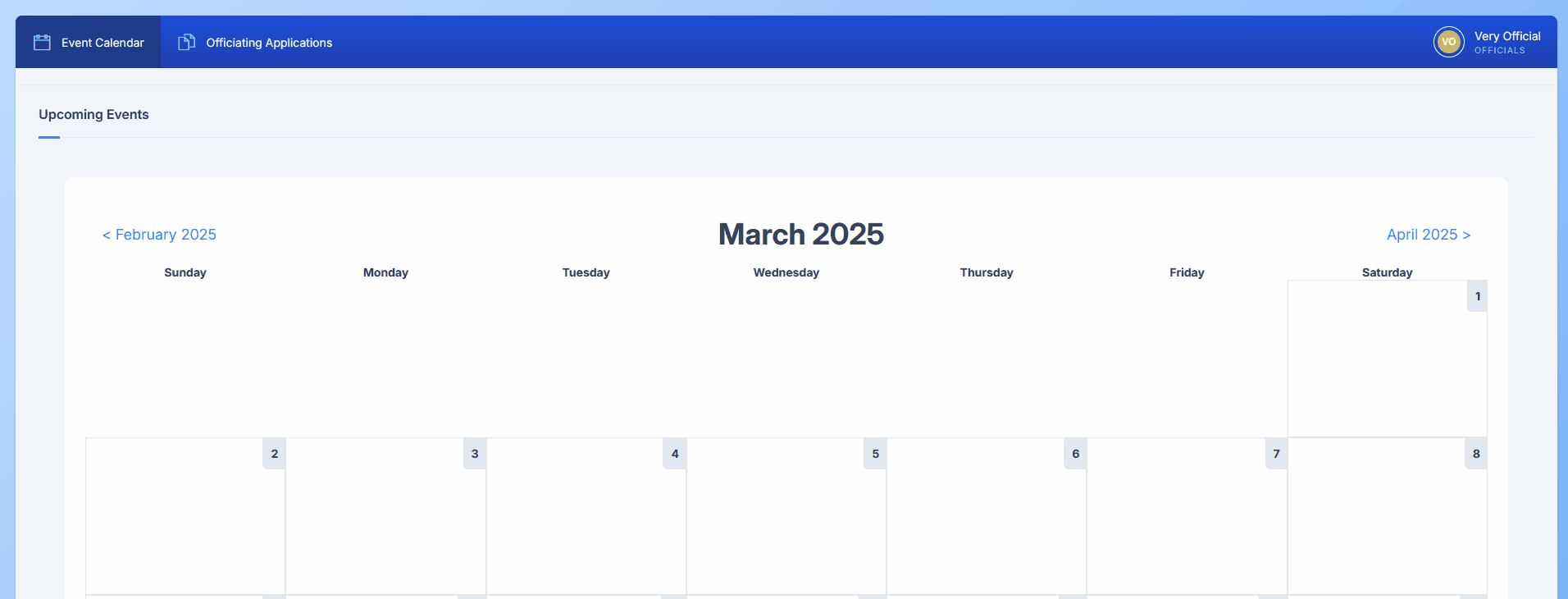
Account information can be updated at any time by clicking on the Account Details entry in the user menu.
Enable Sign-in with Google
Due to limitations in how account signup is managed, Sign-In with Google can only be enabled after an account has been created. To enable this feature, click on the Connect Google Account button to be redirected to the Sign-In with Google page.
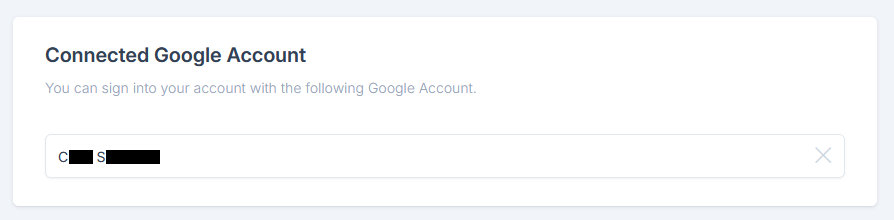
Once you have selected an account you will be redirected back to Roller Derby Calendar and the button will have been replaced with the name of the account you have authorized.
Make changes to your officiating profile
From your profile page, all the fields that were available during signup are also present here. While not necessary, you may also upload a profile picture to replace the coloured circle and initials in the user menu.
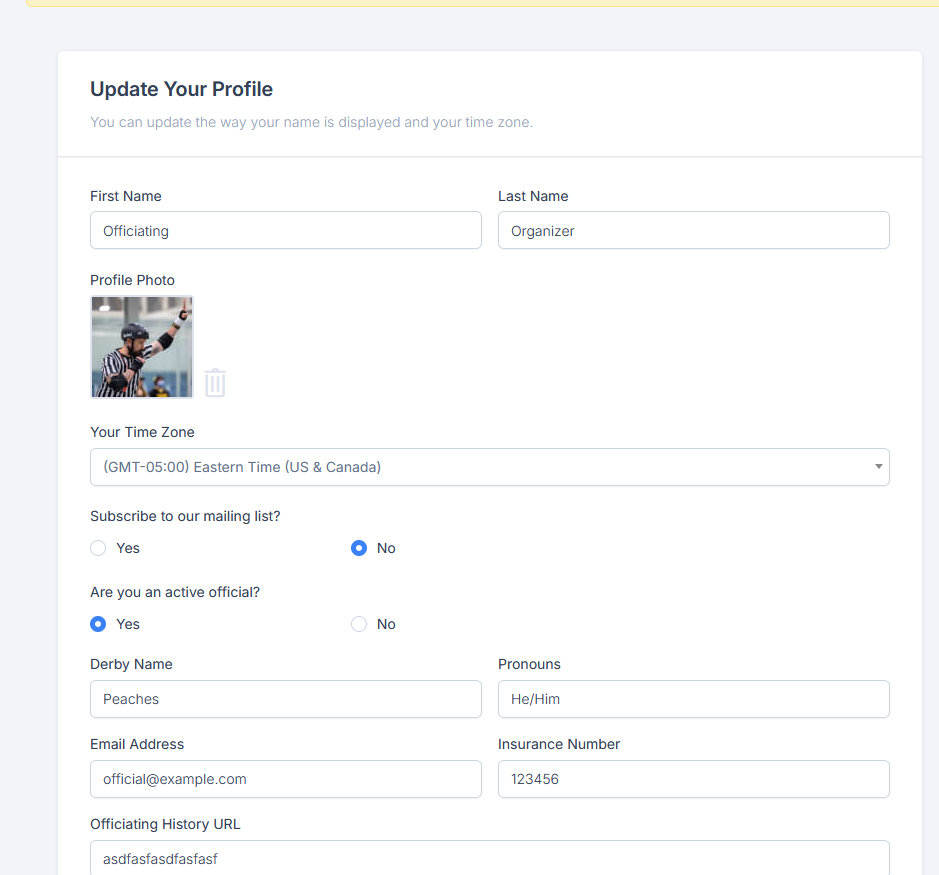
Once satisfied with the changes, click the Update Profile button.