Managing your application form
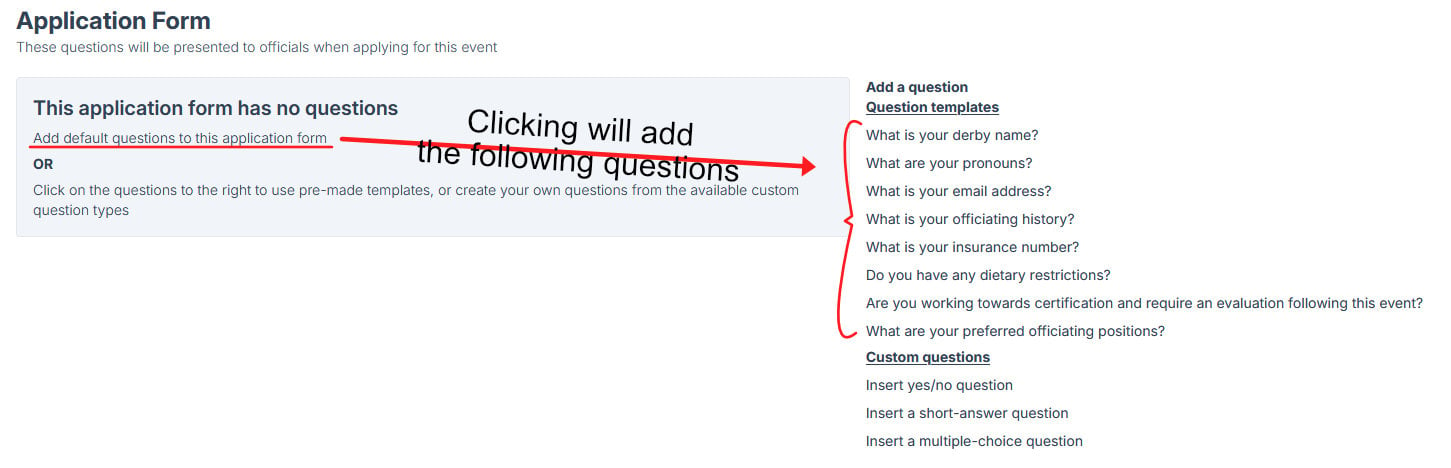
Table of Contents
Application form overview
When an application form has been populated for your event, officials viewing it will be presented with the following:
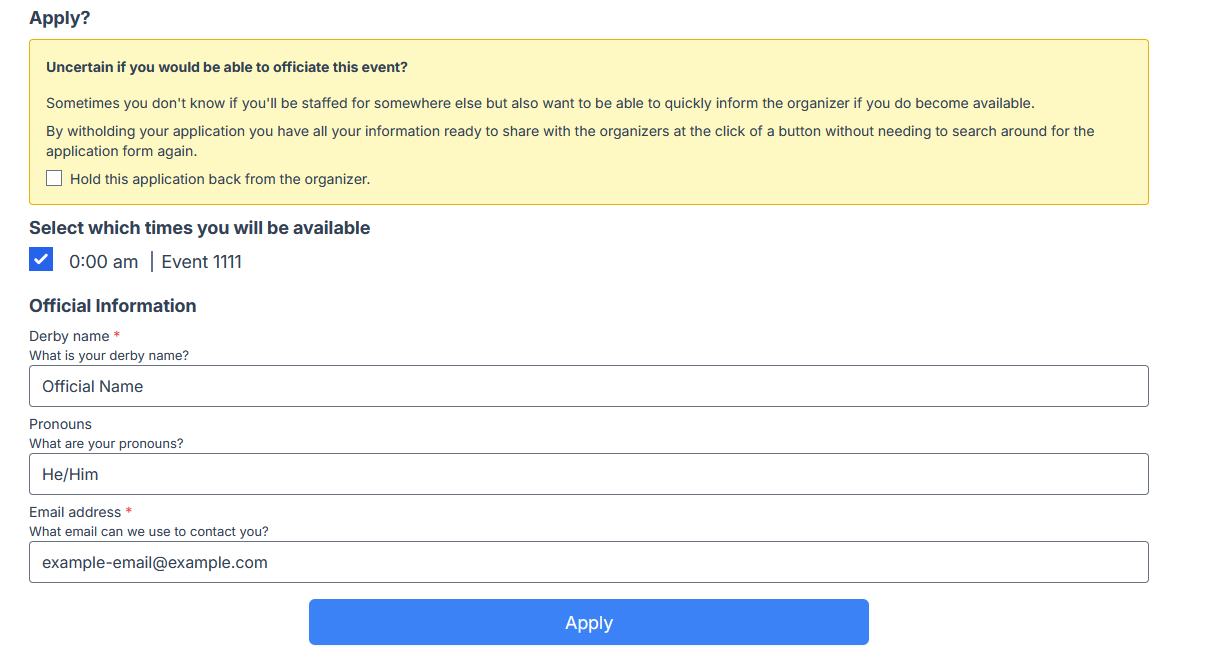
If an application form has not been set up for the event, officials will see the following:
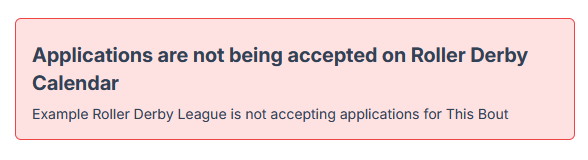
If you are not collecting applications on Roller Derby Calendar it is recommended to include a link to your signup form within the description for your event.
Populating the application form
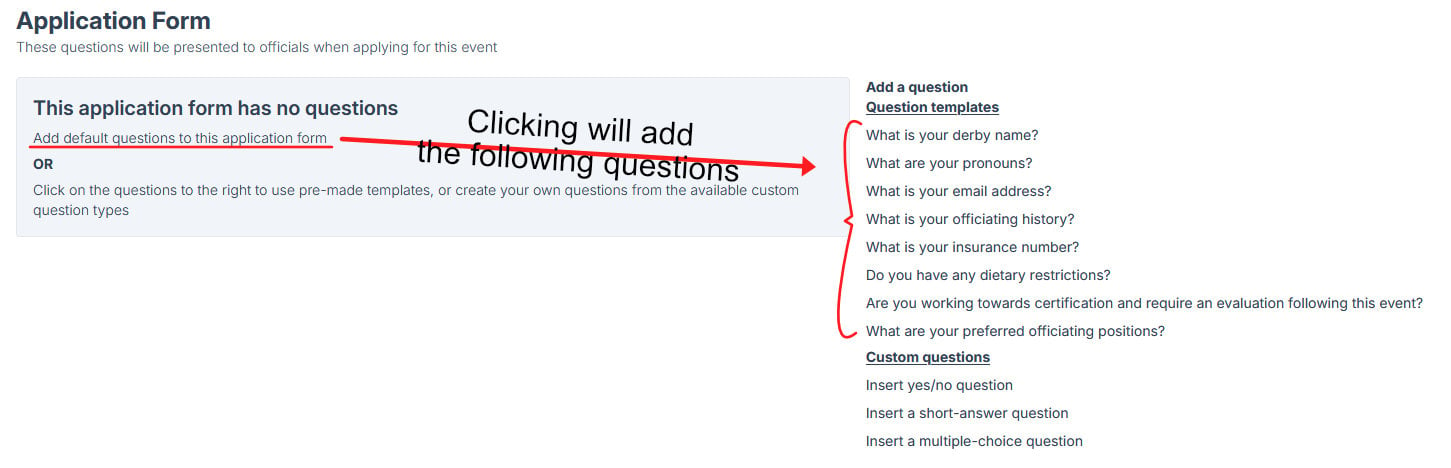
When setting up your event the application form will be empty. To the right (on large-screened devices) will be a number of options that can be added to your form. The templates are broken out into two sections:
- Question templates: These are a curated list of questions that are commonly asked of officials when they sign up. If used, these questions will be pre-populated by officials who are logged into Roller Derby Calendar.
- Custom questions: Are free-form elements that can be added to your application form for more specific questions related to your event. If you find yourself constantly asking the same questions over and over, contact us to discuss if the question should become a part of Roller Derby Calendars’ templated questions.
The default application form
When viewing an empty application form, you may click the Add default questions to this application form which will insert all the questions listed underneath the Question templates section.
Specialized question templates
These questions are designed to tightly integrate with the officiating profile questions that are asked during the signup process. By using these specialized templates you make it easier for officials to apply to your events by only needing to fill out their game availability.
Enabling staffing management
To enable staffing management, the What are your preferred positions question template must be in your application form. Currently it is not possible to enable the staffing feature without using this question.
Modifying the question title or the multiple-choice options for this question may cause staffing information to be absent in the application form or when creating officiating crews.
Adding custom questions
Roller Derby Calendar currently support three types of custom question types:
- Yes/No questions: are presented to officials as radio-buttons in which only one option can be selected. The options for this question type cannot be modified from their defaults of Yes or No
- Short-answer questions: are presented to officials as non-validated free-form text.
- Multiple-choice questions: are questions where an official can selected zero or more options.
If it should not be possible for an official to submit an application without filling out a question, the Is an answer required? checkbox should be checked. With this enabled it will not be possible for an official to apply without providing an answer of some kind to the question.
Removing questions
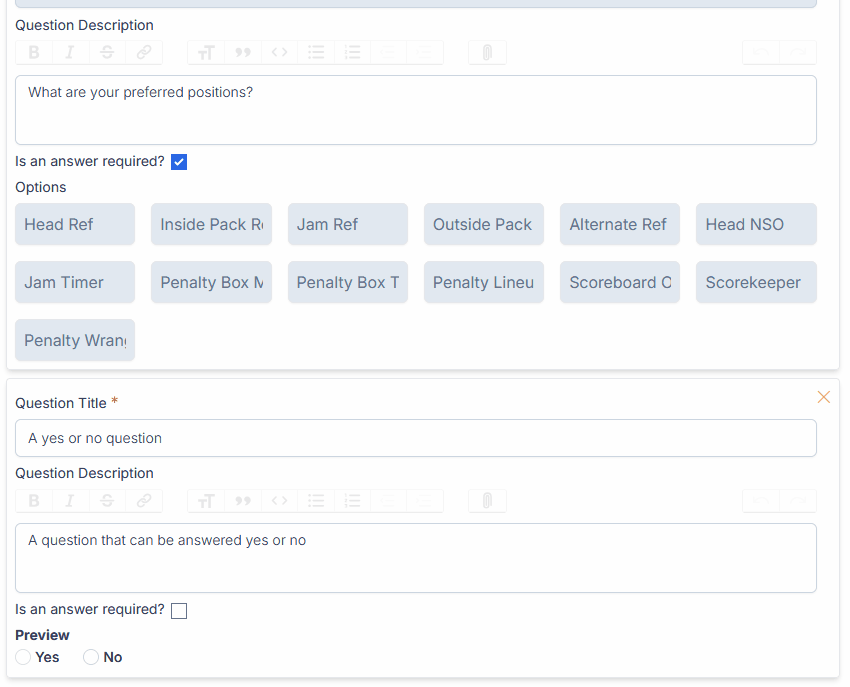
In the upper right-hand corner of each question is a red X which can be clicked to remove a question from the application form.
Reviewing Applications
Once your event has been published and you’ve started accepting applications, you can review your applications by viewing your event from the Bouts page. At the bottom of the page will be a list of Officiating Applications which will include:
- The Officials name
- A link to their officiating history or officiating information
- The games they have marked themselves as available for
- A condensed list of their preferred positions
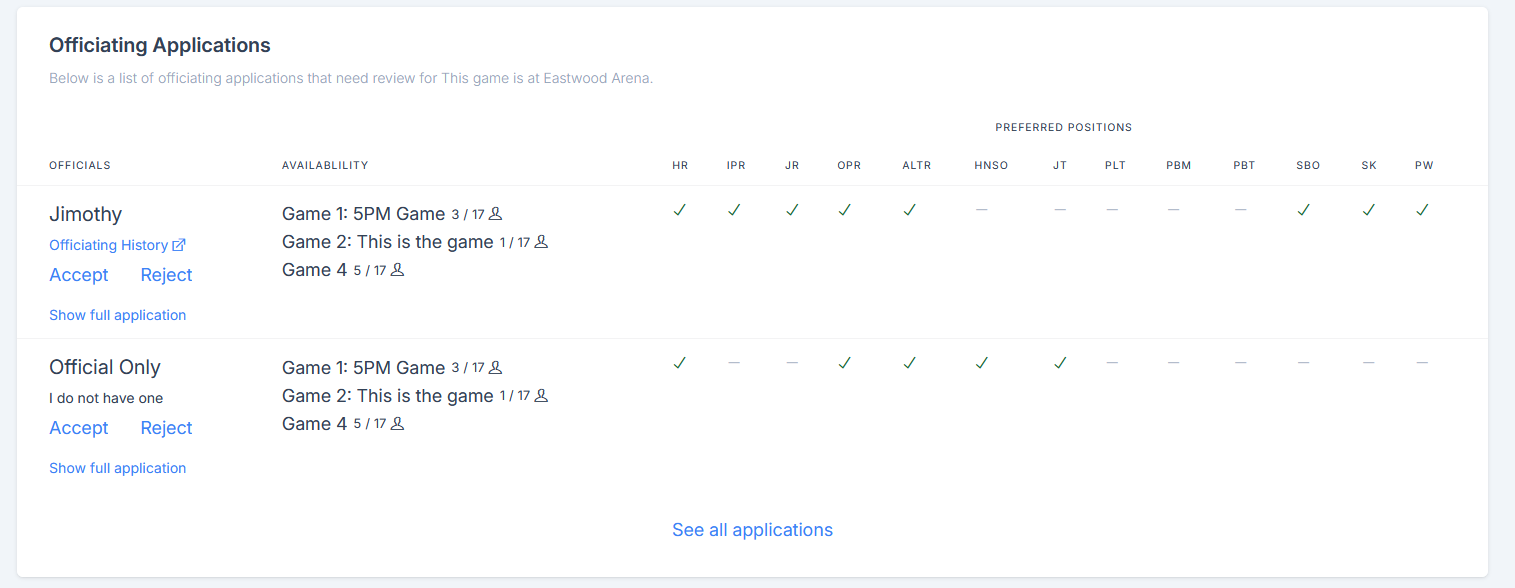
Additional information can be expanded by clicking the Show full application link.
There are also two actions that can be performed:
- Accept the application. Upon being accepted the official will receive an email from Roller Derby Calendar informing them they have been selected to officiate your event.
- Reject the application to remove it from the list of applications that need to be reviewed. At this time, officials who have not been accepted to officiate an event do not receive an email notification.